So your finally here, its the first day of school. Your lesson has been meticulously prepared, the Chromebooks are charged and ready to go. After all of the students finally settle in, you ask them to log in. The students are excited to get started. You explained what their password is and where to go after they login.
Several minutes after you start your lesson, you notice that a few students in the room are closing their computer and looking down. Stopping the lesson, you ask what the problem is. One of the students reluctantly answers that they can't get into the computer. You walk over and try to figure it out, losing the momentum that you had with the lesson. You ask the student to go through the login process again, but it still doesn't work. The student is now embarrassed and frustrated. You then find out that he and the two others are new to the district. You call over to IT to find out what to do. It's the beginning of the school year and the District's IT department is swamped, so you have to leave a message. By now your time with that class period is almost over. The lesson has to wait and you will officially start the year off behind.
Later that day the IT Department sends you an email saying that new students hadn't been added to the active directory yet and they hoped it would be done by tomorrow but they couldn't guarantee it.
This is one of must frustrating things students and teachers face in the classroom, and not just at the beginning of the year. New students can enter the district at anytime in the school year. The last thing we want is for them to experience these kinds of roadblocks in the classroom on top of all of the other experiences they must manage as a new student. This problem doesn't just affect one student, the disruption can end up costing an entire lesson period. What can be done?
Find out what your school's process is for new students and technology so that you have some idea of what kinds of problems they could run into.
Pair up the new student with a buddy for this lesson and the first few days of class. This will help get them through the lesson and provide them an opportunity to make a friend.
Looking to take the hassle out of Student Provisioning?
Find out if there is a login your student can use that will allow them temporary access to the technology or application you are using for the lesson. (Not recommended by our staff.)
District IT Departments that are already stretched thin may take a fair amount of time to solve this problem, so teachers should be ready with alternatives.
Student Provisioning Services (SPS-K12) offers a comprehensive solution to the ever changing local directory or Active Directory; the foundation for signing into applications in a learning community and sometimes a roadblock. Our mission is to remove roadblocks like this so students and teachers can get on with what's most important, LEARNING! Our solution solves IT headaches and keep students tech ready and engaged in learning from day one. We keep teachers and students happy with one less roadblock on the path to learning.
Check out our next blog post featuring a time saving solution for student logins.

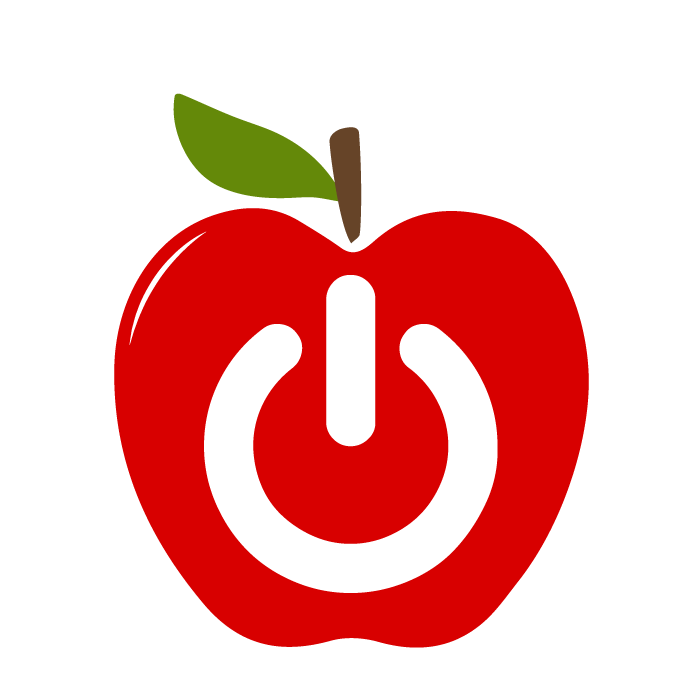
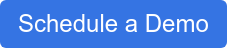
.jpg?width=900&name=My%20Post%20(4).jpg)

