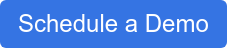Student Account Naming Standards

There has been a lot of discussion recently about naming standards for students. Most of the districts that I work with are looking at finding the “best” naming standard. The long-term goal should be establish a standard that will help with Single Sign-On or SSO. I have had the opportunity to work with many school districts over the 18 years that I have spent in consulting in K12 education. I’ve assembled a collection of the different naming standards that I’ve encountered. I’ll share a list as well as pros and cons of each type.
Data elements
Each of the options contains some or all of the following data elements: FirstName, FirstInitial, LastName, StudentID or TwoDigitGradYr. Instead of using codes for each of these, I’ll use my name as an example. We’ll assume that I’m a senior, so my graduation year would be 2018, and my studentID is 12345.
Examples of Student Account Naming Standards
0012345 | 18.12345 | 18LarsonKei | 18LarsonKe | 18LarsonK | 18Klarson | 18KeithLarson | Keith.Larson18 | LarsonK | Keith.Larson | Keith Larson | K_Larson345 | Larson12345 | Klarson2345
Variations and Combinations
There are obviously many subtle variations possible which can make even more combinations, but these will be enough to have a meaningful discussion about the pros and cons. First, there are some general things to consider. Generally, spaces should be avoided. It is widely accepted to replace any spaces with underscores or periods to visually separate names to make them more readable. It is a common practice for Microsoft Active Directory environments to use FirstName.LastName, but this format requires a special registry change on the client end for it to be supported in MicroFocus eDirectory.
I have never encountered issues including hyphens in any account name. Many student names now have apostrophes in Last Names as well as First Names. These are fine to include in an account name for your local directory, but you may want to consider your online applications and/or email systems may not support apostrophes.
Technical Challenges
Microsoft Active Directory allows the “Common Name” and the “Universal Principal Name” to be long enough to support any name that you might encounter, but it still will truncate the username to 20 characters to set the SamAccountName value for the user. This can cause challenges if you are planning to do wireless authentication via Radius. It would be best if the name that a student uses to login on their personal wireless device is the same as the username portion of their email address. If their username is over 20 characters, they would be different.
You might also consider how things will sort in your local directory. Starting any username with First Name or First Initial can make it more difficult to find a person because they use a nickname or don’t go by their proper name. You might be looking for an account for Bobby, but his proper name is Robert, so you look in the wrong place at first. You may find Lastname.Firstname to be more useful in finding a person.
Grouping by OU
Including the Two-Digit Grad year in the login name was extremely helpful when you were creating accounts manually or importing them at the beginning of the year with a .csv file. This makes it easy to take the graduating seniors and either move them to a disabled OU in bulk or to delete them entirely in bulk. Once you have account creation automated with a service like Student Provisioning Services, this provides less value because the automation puts the accounts where they belong without any manual intervention.
The graduation year can be especially problematic for students that are at risk of not graduating. If you have a credit recovery program, the graduation year for these students can fluctuate from week to week. When you were creating users manually, this wouldn’t be an issue because you would never try to keep up with these changes. This is very different once you have automation in place and the actual graduation year in your Student Information System is automatically reflected in your local directory. A student’s login or email address can change several times in a very short period. Besides the annoyance of keeping up with these changes, it can be a form of negative reinforcement for the student. Read more about Sync’ing AD (Active Directory) groups with Google.
Conclusion
The best naming standard is one that is guaranteed to be unique across your entire organization and one that never changes for the entire career of a student. This eliminates the need for any tie-breakers and provides a consistent experience from Kindergarten through graduation. The only naming standard that meets this completely is to just use the StudentID as the username. I have seen several districts with over 10,000 students adopt this as their naming standard. It is straightforward, easy and unique. I am personally against it for two reasons. One, this can almost be as personal as a social security number. Many districts use this as a student’s lunch code. If this is a fellow student’s email address, you are encouraging other students to memorize something that is supposed to be personal. Two, I think that it is difficult to remember email addresses where the username portion is all numbers.
Are passwords slowing down learning in your school district?
A reasonable compromise that meets the requirements of a good username would be to use at least a portion of the Last Name and a portion of the StudentID. The Last Name can still change in the event of an adoption, but that would be expected and when account creation is automated happens naturally. If we don’t include the whole StudentID, we don’t reveal the personal information, but we use enough of it to get the uniqueness that we require. For many districts, the Last Two of the StudentID is enough, but some may require the last three. The last digits properly address twins with similar names that are enrolled at the same time or simply just common names. These users will get sequential numbers, which will provide the uniqueness needed.
The resulting best possibilities would be Larson45, Larson345, Klarson345 or even K.Larson.345
Now, what should you do with the students' accounts once they leave the school district? Read our related blog post, To Delete or Not to Delete for more.

.png)