Sync’ing AD (Active Directory) groups with Google
One of the primary goals in process automation is to put structures in place that require little or no manual intervention. We want to scrutinize any tasks that we need to do repeatedly and see if they can be automated. This is especially true of things that can be very time consuming.
The amount of savings for your organization will depend on several factors. One of those is the level of turnover that you have within your organization. A school district that has a very transient student population will have a much harder time keeping up with the changes than a small private school.
Google Cloud Directory Sync is a very helpful tool that allows you to automatically synchronize information from your local directory to Google, so that account information doesn’t have to be manually duplicated in Google. One of the important commonalities between Active Directory and Google is their heavy reliance on groups. While groups in each environment play a different role, they can be created in a way that they can be leveraged in both without creating additional work.
Looking to take the hassle out of Student Provisioning?
Groups in Active Directory are primarily used for group policy association, assigning file permissions, deploying applications and grouping users for external applications like web content filtering. Typically, with Active Directory, creating groups by grade band is all that is necessary. This is used most frequently for content filtering rules and group policy management. You may need to do things differently between Elementary and High School students, but you would rarely need to distinguish between 9th grade and 10th grade in these areas.
Groups in Google serve multiple functions. They can be used for sharing resources like folders or printers, but they can also be used as email distribution lists to make it easier to communicate quickly with a larger group of students. In Google, it can be more meaningful to have this broken down to individual grades instead of just grade bands or buildings. It is very common to have email rules that only allow 2nd-grade students to email other second grade students and staff or something similar. It is also very common to have a paid application that is specific to all incoming freshman or all seniors.
There are some functions in Google that can be associated with an OU, but others can only be associated with a group. It can be very helpful to have both, but it is very important that this happens automatically and not be manually maintained by someone.

.png)
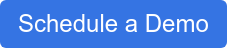
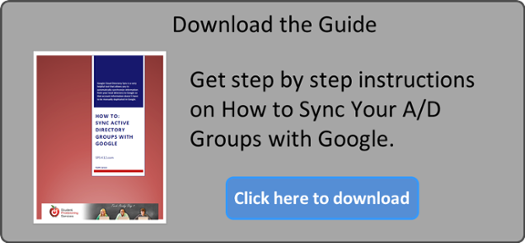
.jpg?width=900&name=My%20Post%20(4).jpg)

