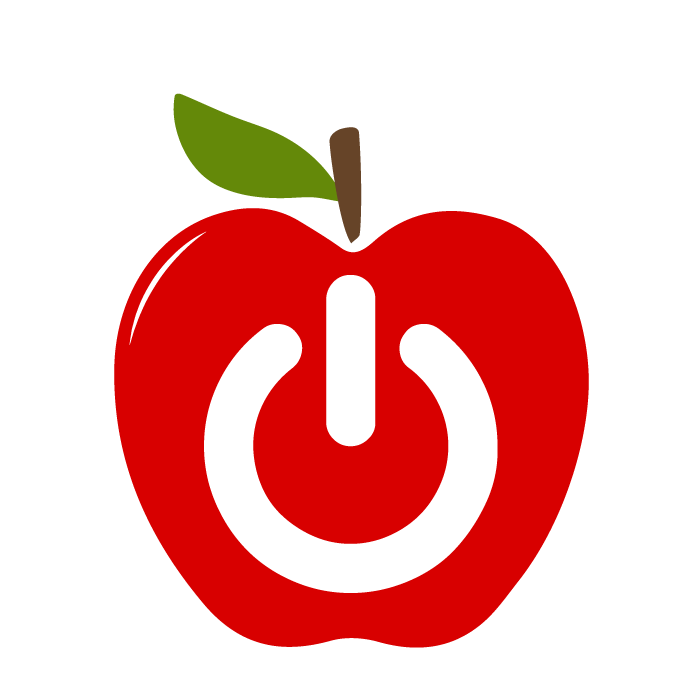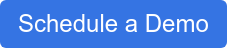Many of the schools we work with to automate their student account management are going 1:1 or considering it. We find that many of these schools end up choosing the Google Chromebook. So, when we came across this survey and infographic from Kajeet, we knew our readers would benefit from the information. Read on to find out more about how Chromebooks are being used in classrooms.
How Chromebooks are Being Used in US Schools
Kajeet surveyed over 900 K-12 professionals across the US to learn more about Chromebook usage in their schools. Have a look at the results in this infographic.
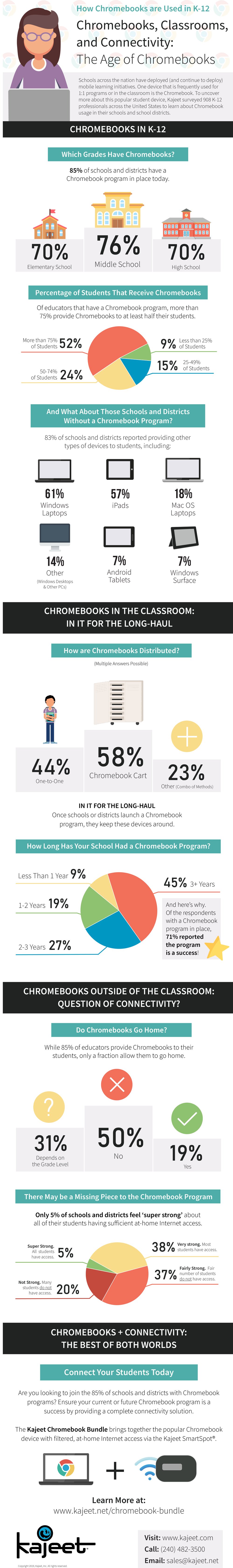
This article originally appeared at Kajeet.net.
While Kajeet can help with connectivity, SPS or Student Provisioning Services has helped schools all over the United States reduce the burden on their IT department by automating their student account management.
One of the biggest challenges to school districts today is the difficulty of maintaining accurate student accounts.
At the start of each new school year, a school district handles an influx of new students needing to be added into the network and/or active directory and an outflow of other students needing to be removed. During the school year, students continue to enter and leave the district requiring constant monitoring and cleansing of the data.
Manually making and keeping track of these changes is intensely time-consuming, prone to errors and delays, and is very costly.
Student Provisioning Services (SPS) offers a cloud-based data integration system for managing student accounts that is fully automated, cost effective, customizable, and scalable to meet the needs of future growth.
Looking to take the hassle out of Student Provisioning?
With the SPS K-12 automated solution:
Your local directory service, or local ldap directory, is securely synchronized with cloud-based tools to allow all student accounts district-wide to be set up with user-names and passwords, so all student accounts are ready to go on day one.
Schools receive daily email summaries that include log files that detail all actions taken for every student.
SPS will work with your existing systems to create a fully customized solution to fit your district’s needs.
Because the process is fully automated, this results in far fewer errors in the system and provides a clean, accurate data foundation for ongoing data management.
No hardware infrastructure required for SPS account management automation.
If your district is a Google user, you may want to read our blog post on Google OU Structure and Automation.
Aside from the automation that saves time and keeps students tech ready, another favorite feature is the Student Password Reset Portal available to save time in the classroom when a student forgets their password. This is included with the service!
SPS is always adapting to the needs of our customers by helping them address current issues. Read our blog post: SPS Adds New Feature for Disabling and Deleting Users.
If you are curious about what student account automation looks like for your district, click here to schedule a demo or fill out the form to learn more.